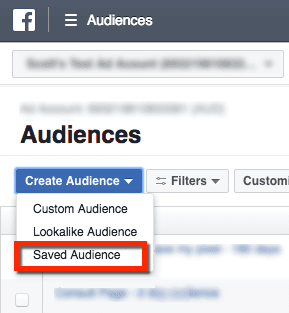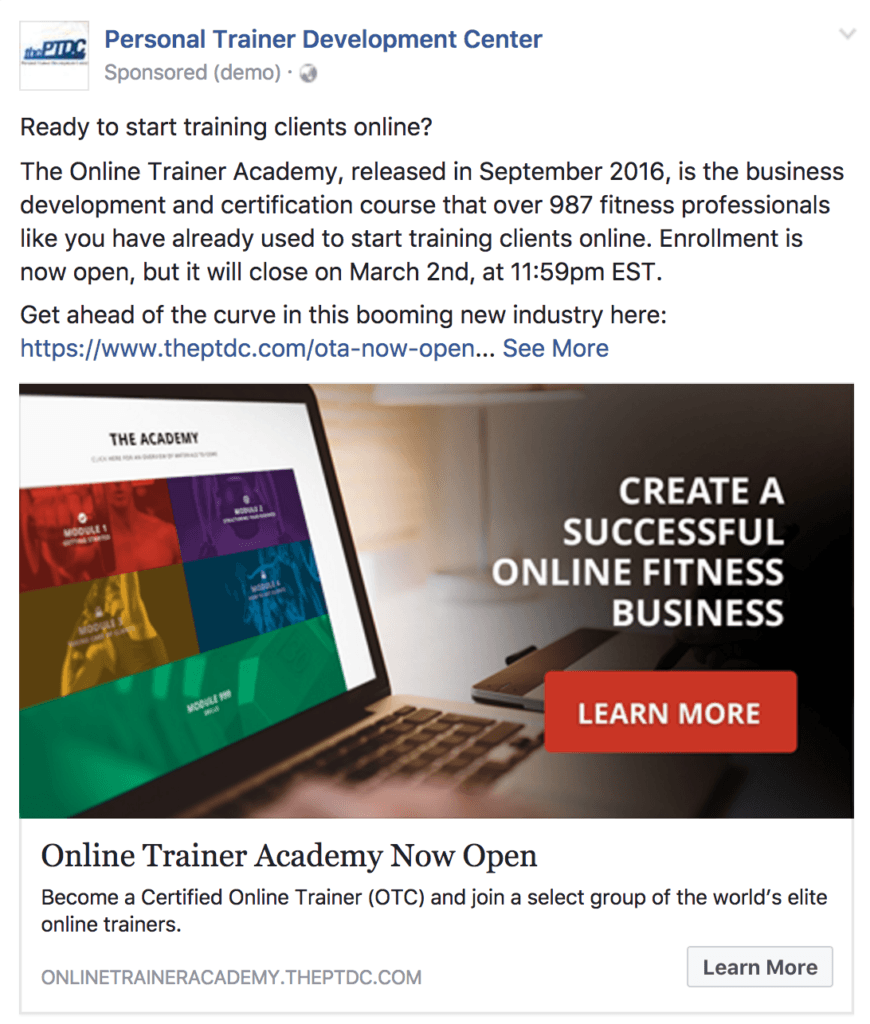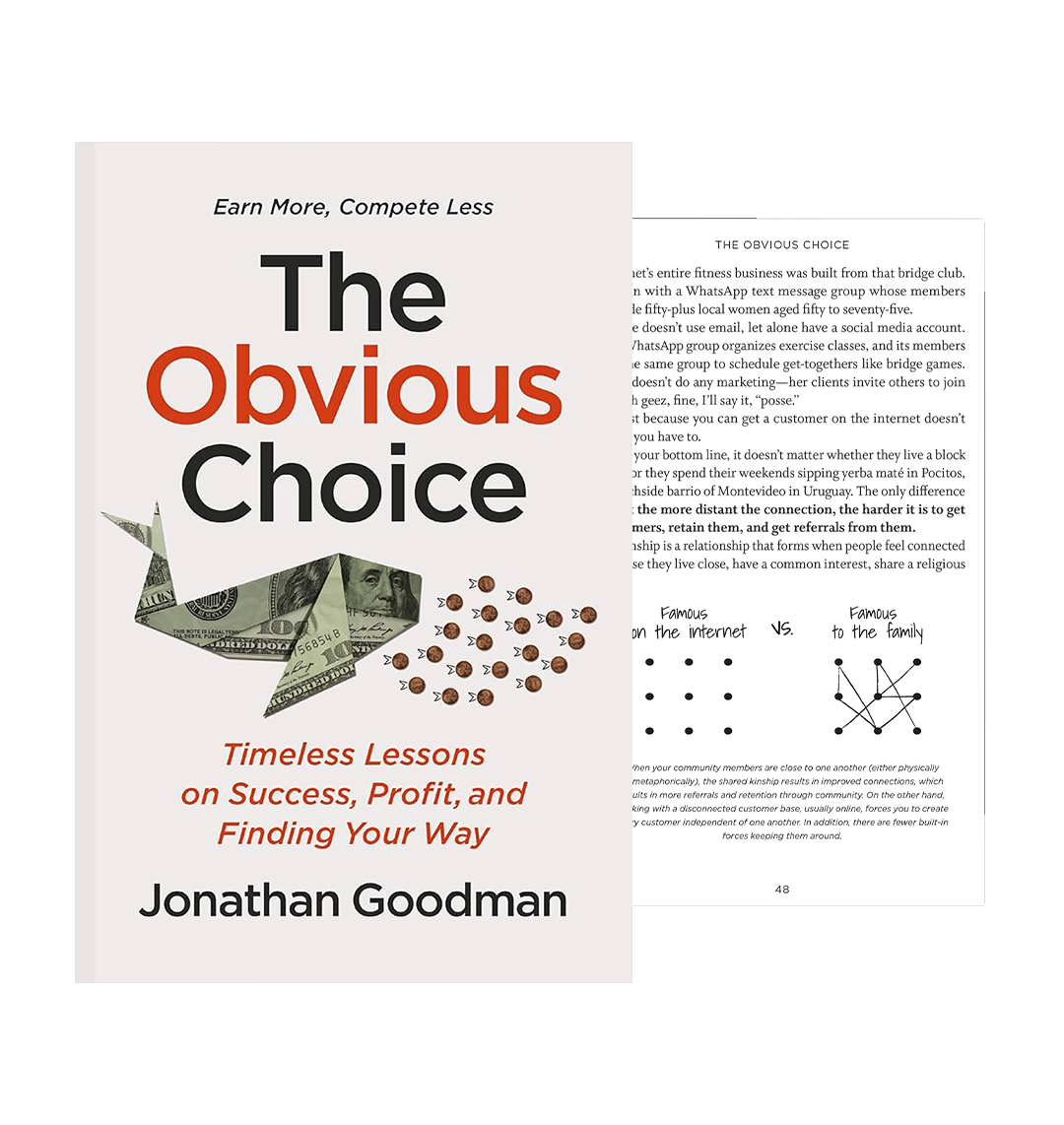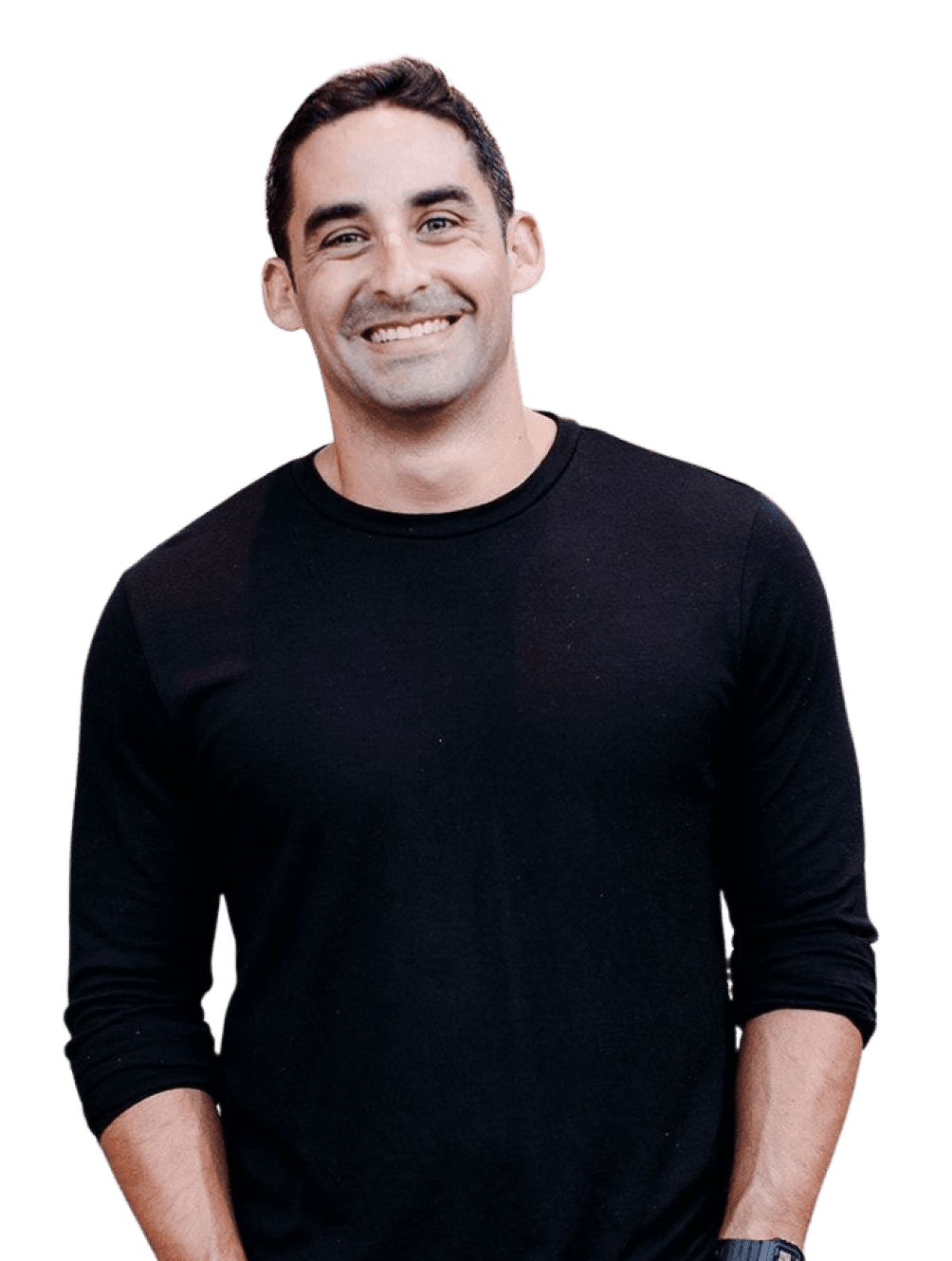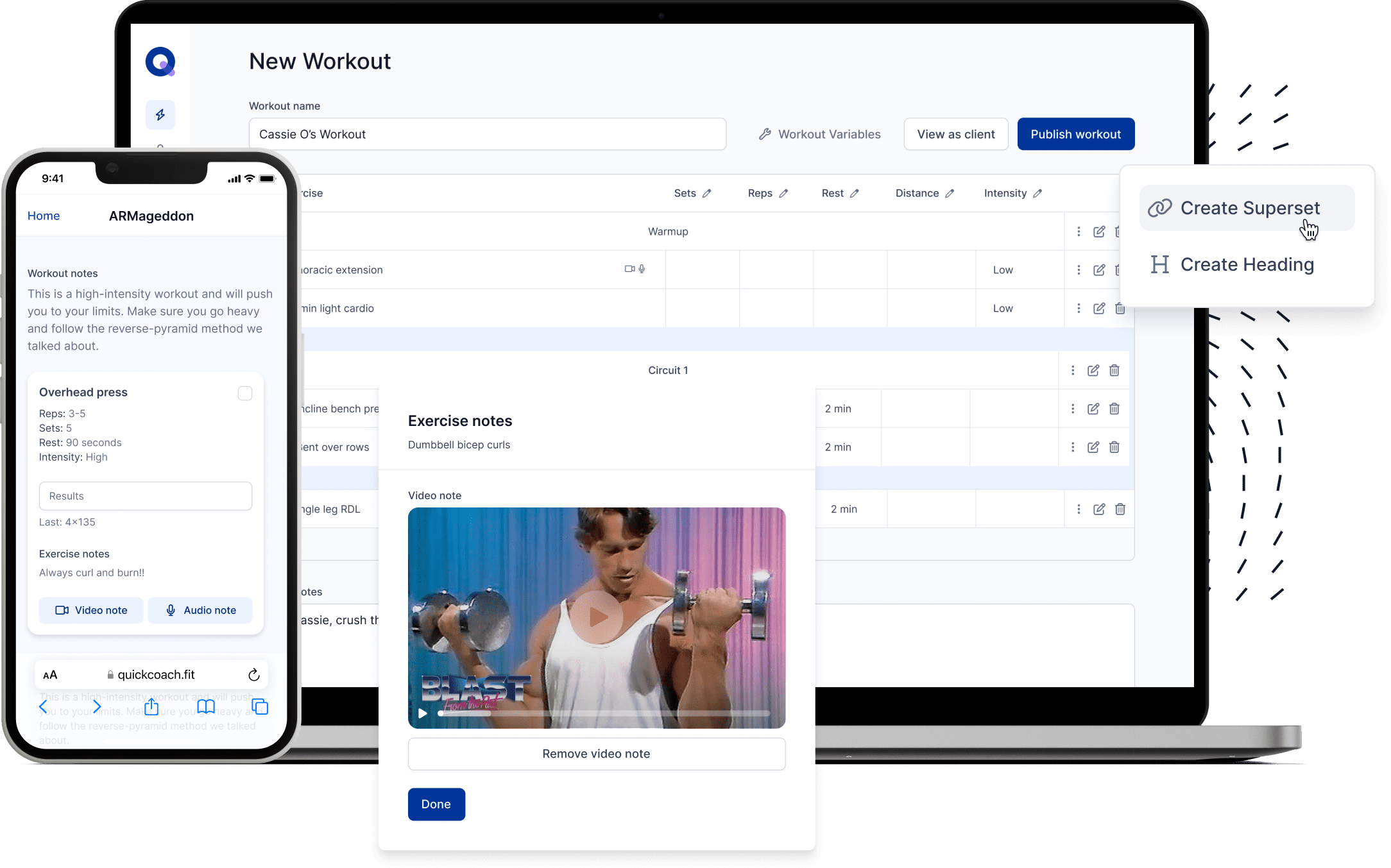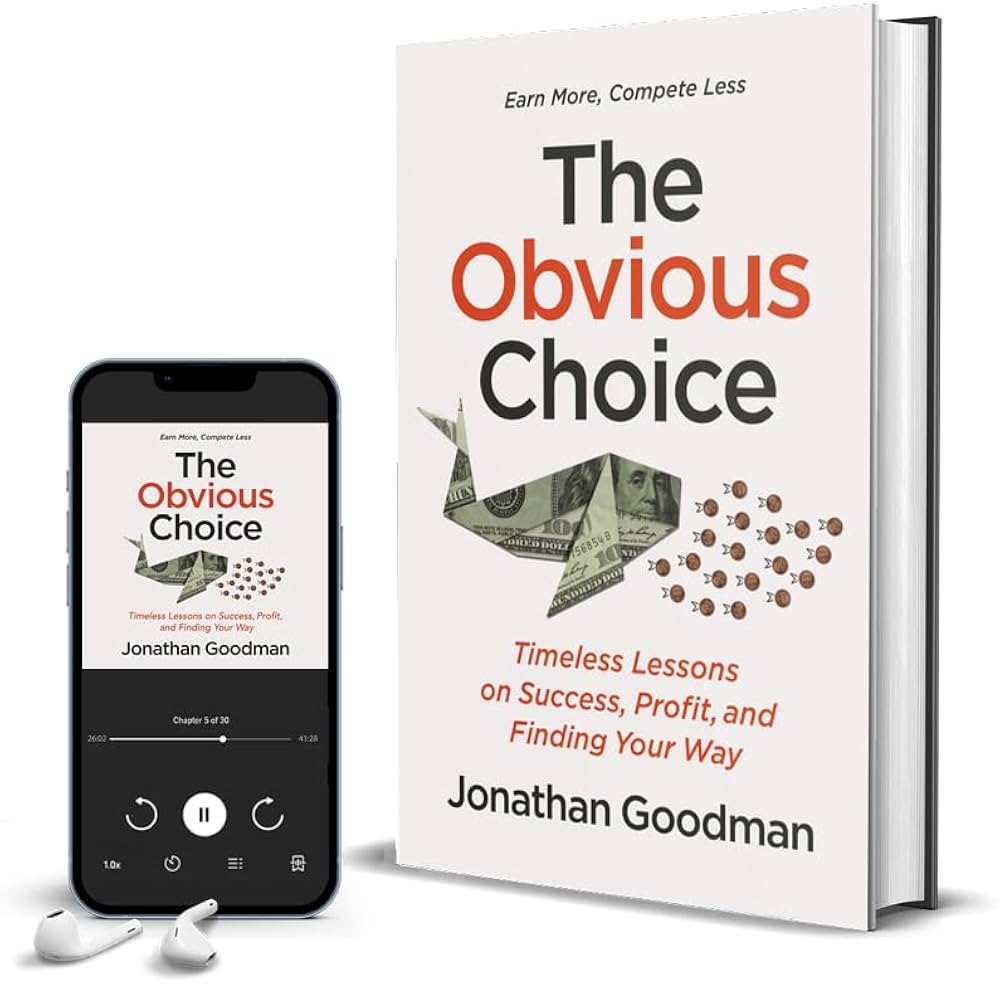Facebook marketing has the potential to transform a personal trainer’s business, but only if the advertising platform is used correctly. With just a dollar a day and setting up your personal trainer Facebook ads to hit the right audience, you’ll have a great chance to stand out in a crowded market and get more leads. In this article, I’ll show you how.
Before we get into the nitty-gritty of these Facebook marketing tips, let’s make clear your goals when using Facebook ads. Whether you own a brick-and-mortar or online business, you should aim to:
1. Build up your authority and likability, or “know-like-trust” factor
2. Capture leads or contact information
3. Make sales or generate new clients
Note that those three items are listed in order of importance. That means your top priority is to prove to people that you’re worth listening to. On the surface, they sound obvious, but you’d be surprised by how many fitness professionals jump straight to number three and then spend most of their money on this part.
And that’s where they go wrong.
READ ALSO: How to Get Started as an Online Personal Trainer
Why personal trainers fail with Facebook ads
Many fitness professionals tend to skip ahead and try to push the sale straightaway. This is a mistake that leads only to short-term gain. Of course, it isn’t the only mistake.
Mistake 1: They fail to provide value
When it comes down to it, we sell relationships. This means that it doesn’t matter whether a program lasts three weeks, three months, or three years; a prospective client would have to be okay with spending a lot of time with you--in person or virtually. Obviously, if they don’t like or trust you, they definitely will not be interested in investing in you or their time with you.
In order to get people to buy in, you need to consistently provide value to your fans and potential clients. Value comes in all forms: articles, webinars, videos, and Facebook Live events. Simply, put yourself in the mind of your current and prospective clients and ask, what are the common questions or struggles they have? Turn those into content they value.
Mistake 2: They fail to capture enough leads
Capturing leads is definitely an important part of your plan when coming up with Facebook marketing ideas, yet most fitness professionals only do this sporadically. Typically, lead generation makes up only a small percentage of their overall budget when marketing on Facebook. It’s important to get your prospects’ contact details so that you can interact with them outside of Facebook’s rules. And in case Facebook ever shuts down, you’d still have access to your customers.
READ ALSO: How to Get More Leads for Personal Training
Mistake 3: They fail to compete against bigger, more recognizable companies
While I harp on fitness professionals spending a disproportionate amount of their budget on selling, I do recognize that getting more clients is the key to growing their business. However, if all of your money is spent on promoting your 21-day fat loss program that’s the same as what 10 other gyms offer, the prospect has nothing to compare you with. The decision, then, comes down to the cheapest price. And the last thing you want to do is compete on price.
Further, how can you hope to compete with massive companies that have endless marketing budgets, like Beachbody, if you only focus on making the sale? Chances are, your prospect has heard of Beachbody, not you, and are more likely to buy from a name they already know.
So don’t make those mistakes, refine your strategy, and get ready to blow your competition out of the water.
For just $1 a day, you can use Facebook ads simply and effectively
This technique is something I learned from my first Facebook mentor, Dennis Yu. He called it the “dollar-a-day method,” in which he continually boosted different posts for a dollar to either gain publicity or build authority. He’d then scale these based on how they did. What we’re about to discuss, though, is a watered-down version that would work effectively for fitness marketing.
I took his base idea and added a little twist to it: instead of just boosting any ad, we’d constantly boost five to 10 videos to your target audience; and then retarget anyone who’s watched a certain percentage of the video with an ad for your program or opt-in offer. I’ll show you exactly how to do this, but first: why videos?
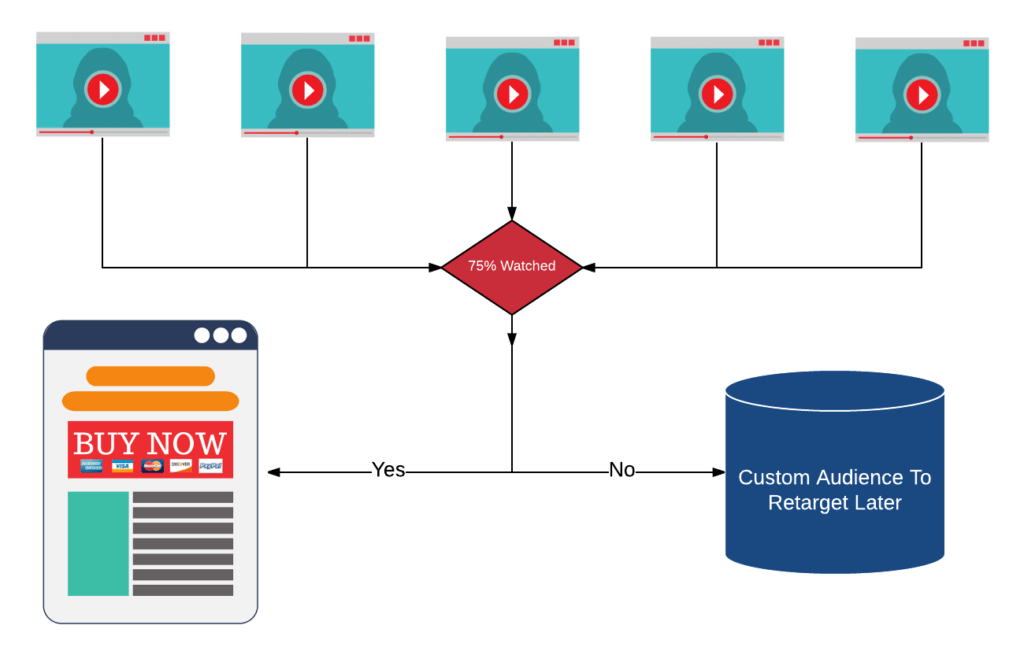
Facebook has moved toward a video-centric platform. That means videos are one of the quickest ways to allow your followers or prospects to get to know you. Also, they’re one of the cheapest forms of advertising on Facebook. We’ll get into a play by play of the details, but here’s a quick overview of how it should all play out.
To start creating videos, write a list of 15 to 20 different topics (e.g., “3 core exercises for a flat stomach”; “5 simple meal prep tips”; or “3 stretches to do if you sit behind a desk all day”) that you can create a video around. As far as making the video, you just need a smartphone to shoot and upload. Ideally, these videos should be about two minutes long. Don’t get too hung up on the length; just worry about making the content amazing.
You can also use video testimonials with the dollar-a-day method, as they help you establish credibility and your ability to get results with clients. We found that with local businesses these have been the most powerful ads we can use to get new clients in the door. The first time we used this with a gym in Ottawa, we were able to nearly double the amount of sign-ups for their high-priced transformation program from 21 to 40.
Once you have your list of topics, film three to five videos at once to do a bunch of the work all at once. Pick the topics that you think will be the most helpful to your audience based on your prospect’s goals and what you know about your audience.
Over time, you'll be able to see which topics work best based on which ones get the most engagement (likes, comments, and shares). Once you've filmed your videos, create a post for each one on Facebook.
I recommend publishing no more than one a day to get as much organic reach as possible. Once that peters out, and few people find the post on their own, it's time to spend money.
Here’s how.
How to get results with the $1 a day method
The fun begins.
Before we start boosting posts, you need to set up a Saved Audience because you do not want to be promoting these to just anyone and everyone. A Saved Audience makes sure that these videos show up to a much greater scope of your ideal clients.
Whether you have a local or online business changes how you set up this Saved Audience. Targeting for your local business is much easier than doing it for an online business, so let's start there.
Setting up your target audience for your local business
I always recommend to start broad with local audiences and then narrow down if need be.
First, open up Ads Manager and click on Audiences:
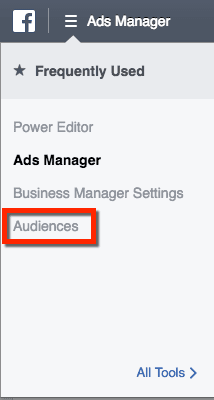
Next, create a Saved Audience:
Now create your Boost Audience:
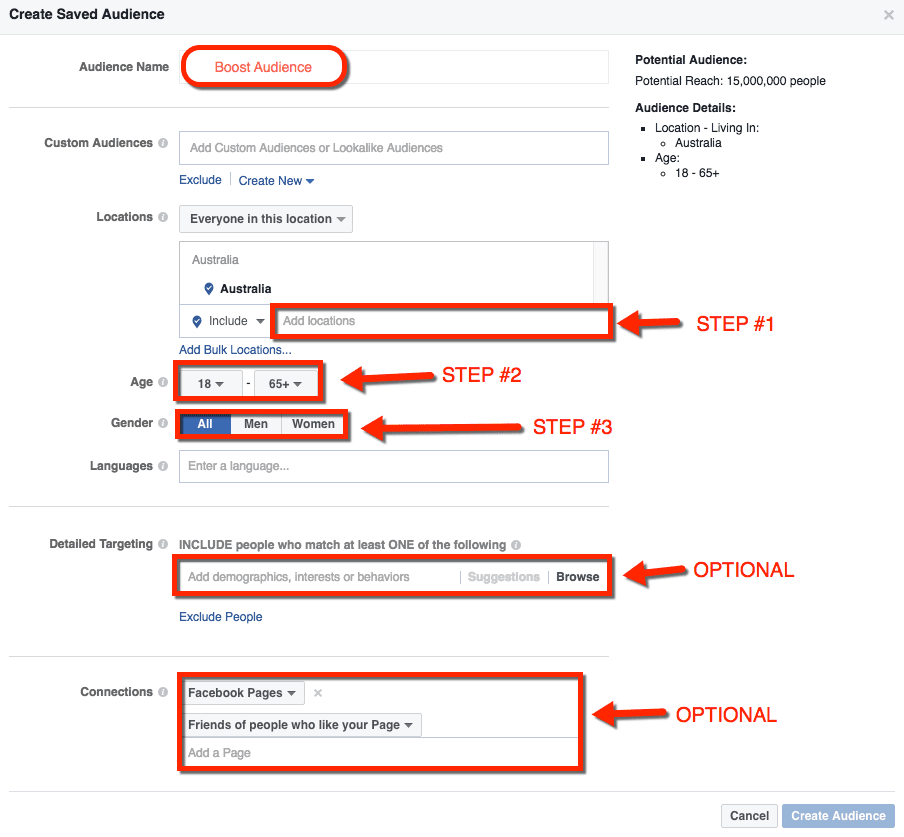
Use the following steps:
Step 1: Insert your address and radius, or zip codes. If you use a radius, somewhere between four to 10 miles works well. You will know better than I on how far people will drive to see you. Make sure the radius fits your business.
Step 2: Pick the age range you want to target.
Step 3: Choose the sex of your target market. For a lot of people, it will be both male and female, so just pick all.
As long as the audience is under 100,000 people, you're fine.
If you want to narrow this down a bit more, I would recommend using the Connections option and choosing Friends of People Who Like Your Page. As a general rule of thumb, we only use this for businesses that have at least 800 fans, because if there aren’t enough fans, you narrow the audience too much. (By the way, this is a great way to add social proof to your ads, which is what most people forget to do.)
If Friends of People Who Like Your Page isn’t an option, narrow it down by targeting specific interests. Picking things like fat loss or weight training is way too broad. Instead, think of brands like the Biggest Loser, Beachbody (P90X, Insanity), Jenny Craig, or Weight Watchers. (PTDC founder Jonathan Goodman suggests picking fitness celebrities who appeal to your ideal client.)
Setting up the target audience for your online business
If you have an online business, you're going to do things just a little bit differently.
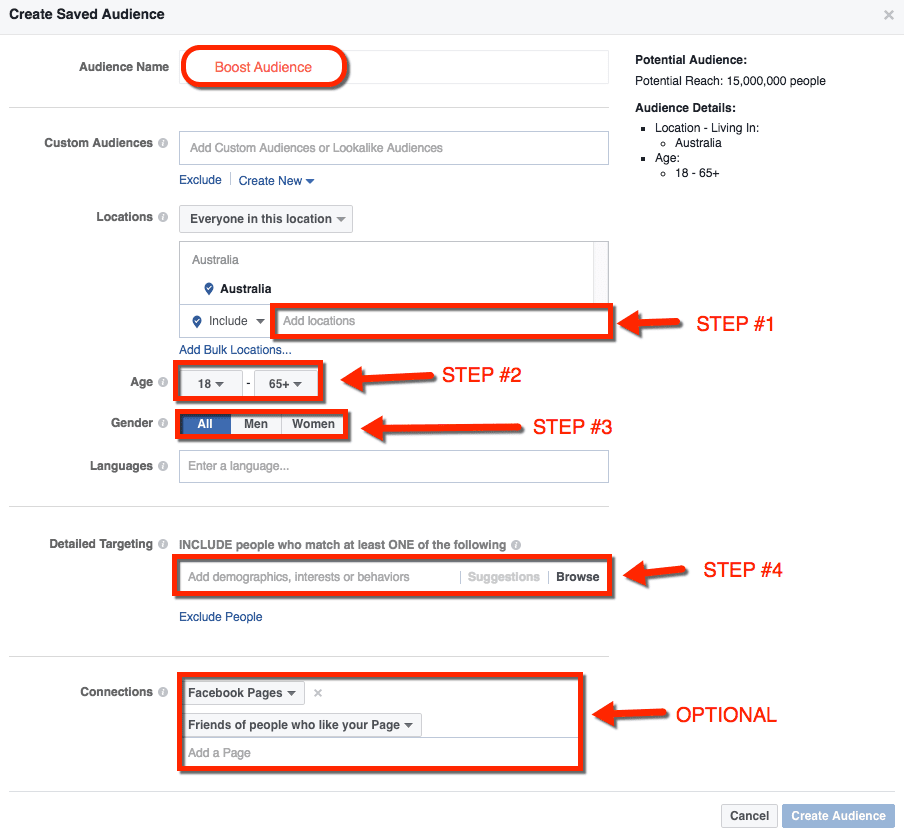
Step 1: Choose the states or countries that you want to target.
Step 2: Pick the age range that you want to target.
Step 3: Choose the sex of your target market. Most people target either males or females, but choose your ideal client.
Step 4: Choose your targeting interests. Think about your competitors, like those in the previous example, but this time we’re going to use a tool in Facebook called Audience Insights. This free tool within Facebook gives you so many more interests that you can use in your ads and help you find competitors that you’ve never even heard of.
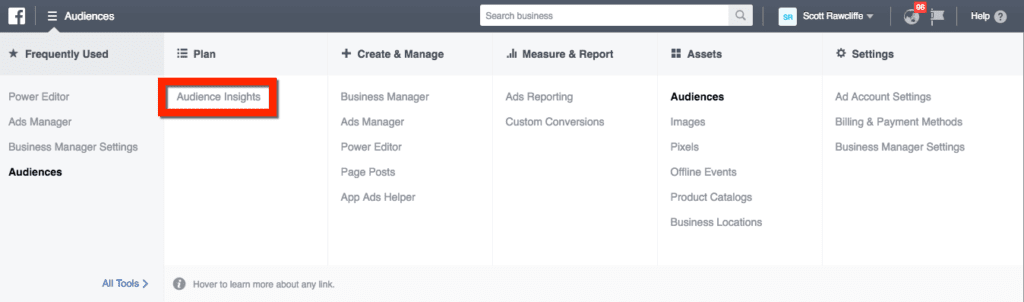
Here’s what you do: fill in the information as you did when creating your Boost Audience within Audience Insights, but after you’ve filled it click on Page Likes, and you will see all the top pages that relate to the audience you just filled in. If you’ve got an online business, spend some time here doing some research.
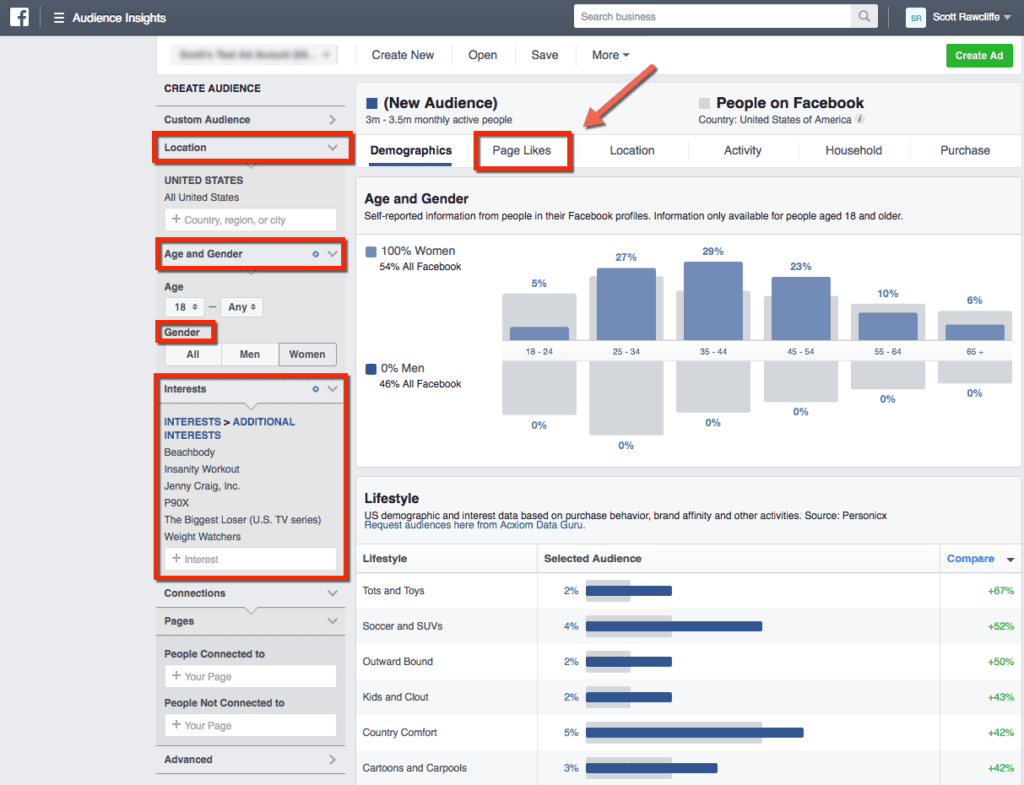
Step 5: This step is optional, but I like to try it because it offers that third-party endorsement. Under the Connections tab, choose Friends of people would like your page. If your audience size is at least 100,000, then I would start there. If it’s less than that, I would leave out this option.
The right way to boost your videos
Now that you've created your Saved Audience, which I would call Boost Audience, you're almost ready to boost your videos.
Before that, let’s create a Custom Audience based on video views. This is how you start to build an engaged audience who is invested in what you have to offer. Eventually, you can promote your programs, products, and free reports to these specific people, knowing that they are very interested in what you have to offer.
Step 1: Choose Custom Audience.
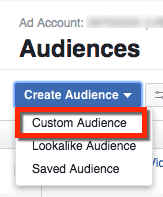
Step 2: Choose Engagement on Facebook.
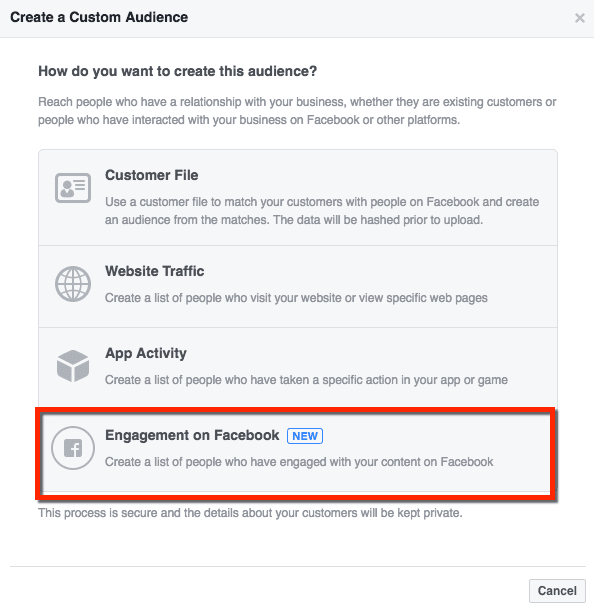
Step 3: Choose Video.
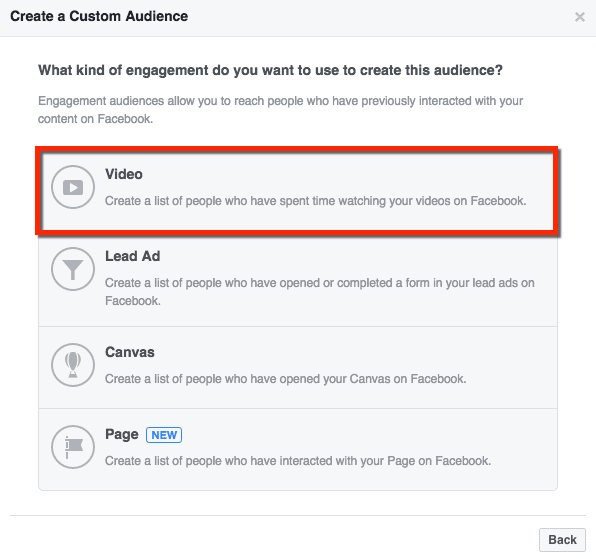
Step 4: Choose either People Who Have Watched 75% of Your Video or People Who Have Watched 95% of Your Video.
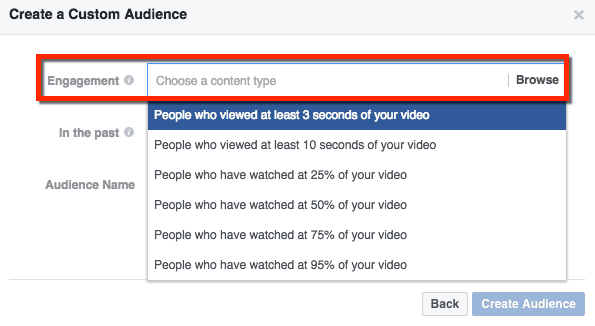
Step 5: Choose all the videos that will be using Create an Audience.

Step 6: Type 30 in the “In the past” box to create this audience based on people who have watched 75% (or 95%) of your videos in the last 30 days.
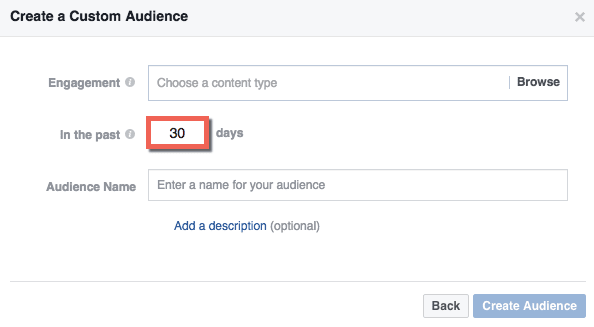
Step 7: Click the Create Audience button.
When all is said and done, we've created the Custom Audience based on the length of the video they watched. Now you can start creating ads that drive to your program or opt-in page. Typically, retargeting people who watched either 75% or 95% of your video is what I would recommend here. The logic is that someone who watches 75-95% of your video is much more interested in what you do than someone who only watches 10 seconds of it. If they watch an entire video, they are much more likely to click on an ad from that page again when they see it.
Depending on the length of the video you may want to try a 50% or even a 25% video view audience, but to start with I would stick with either a 75% or 95%.
At the start, this audience may be very small, but the more videos you create and the more people who watch your videos, the bigger this audience will get. As Facebook marketing gets more crowded, you want to make sure that you are putting your message in front of the people that are most likely to sign up.
A quick checklist to creating the perfect Facebook ad
When you create your Facebook ad, the two most important things are using the right image and creating a “hook” for your ad.
1. Choose the best image for your personal training Facebook ad
In general, avoid blue colors because they blend in with Facebook’s platform. Avoid any images with a scale, tape measure, or “before” and “after” as these will be disapproved.
Use an image of someone who has your audience’s ideal body and is doing an exercise in the picture. Stock images that show off a person's features, such as their abs, glutes, or arms. These are more often than not disapproved.
2. Make sure your image stands out
Your image should have high contrast and stand out in the news feed. Think of an image with a silhouetted person doing a push-up or squat with a white background to make the pic stand out in the newsfeed. If you have the resources and know-how, split-test your images to choose which image people in your market are responding better to.
3. Use a headline to start your ad copy
Your ad copy is the main text of the Facebook ad. This headline should speak directly to your reader’s needs. You want the person you are targeting to read this and say, yes, that's me! A couple examples of this would be “Attention Toronto Moms” or “Want to Know How To Speed Up Your Metabolism?”. To make this stand out even more, I would leave a line between this headline and the rest of your copy.
Here is a personal trainer ad example from the PTDC’s recent Online Trainer Academy launch that does just that.
4. Don't overcomplicate your fitness ad
Don't try to do too much in your ad. The goal of your Facebook ad is to get them to click over to your landing page. And the goal of the landing page is to either have the person buy or provide contact details. Too often people try to sell their entire program in their ad.
Further, the landing page can be a way to get around Facebook’s policies. There are certain things we can’t say in our Facebook ad, but we can use a lot these “forbidden” Facebook words on our landing page and sell people there. For example, if your program is about losing weight, you can’t say “lose weight” on Facebook, but you can say this on your landing page and actually describe what your program will do for them.
5. Sink your “hooks” in
My suggestion is to actually create multiple versions of your ad on another document somewhere. This serves a few purposes: more practice and more “back-up ads” when one gets rejected by Facebook. Here’s a helpful exercise.
Draw a line down a piece of paper and name the right side “before” and the left side “after.” Write how a prospect would feel before they did your program and how they would feel after doing your program. Next, describe what they’d have before doing your program and now what they’d have (e.g., high energy and motivation) after doing your program.
Finally, write a list of all the things they struggled with before your program and all the things they now find easy after doing your program.
Write down as many things as you can on both sides of the paper. Don't try to write it like an ad, just get as many ideas on paper without judging them.
Once you've finished, you can start to see the different hooks or angles you can use in your ad copy. Just taking the time to do this alone can be game-changing for your ad results.
6. Practice, practice, practice
The more you write, the better you get at writing ad copy. And when you have multiple versions of your ad, you can easily replace it if it’s rejected by Facebook or if it’s underperforming.
7. Track and measure your fitness ads
Once your personal trainer Facebook marketing is out there, pay attention to how your ads are doing. Metrics like click-through rate (how many people are clicking on the link in your ad), relevancy score (the more positive feedback we expect to receive, the higher the ad’s relevancy score), and frequency (average number of times the ad was seen). Here are some general metrics I use within my agency to determine how well the ads are doing and if things need to be changed:
Click-through rate: You want this average to be over 1%; 2-3% is ideal.
Frequency: Make sure this doesn't go past 10.
Relevancy score: 8-10 is amazing, 5-7 is pretty good, and 3-4 is okay; if it's 2 or below, you should change either your ad or adjust your targeting.
Outside of Facebook marketing, you want to be tracking the conversion rate of your landing pages. Even if you're getting a high click-through rate, if you’re not converting, you're not making money from your campaign.