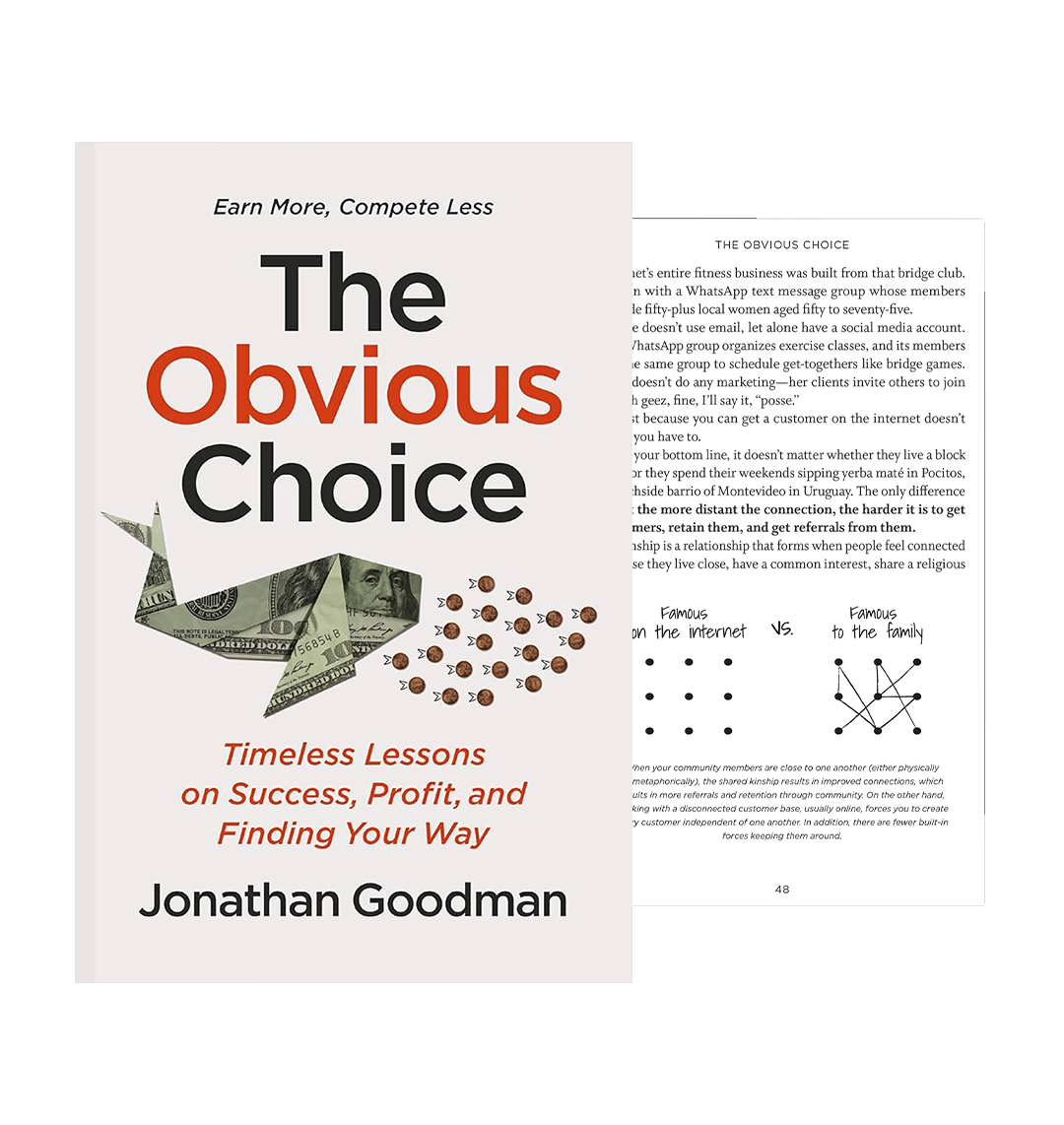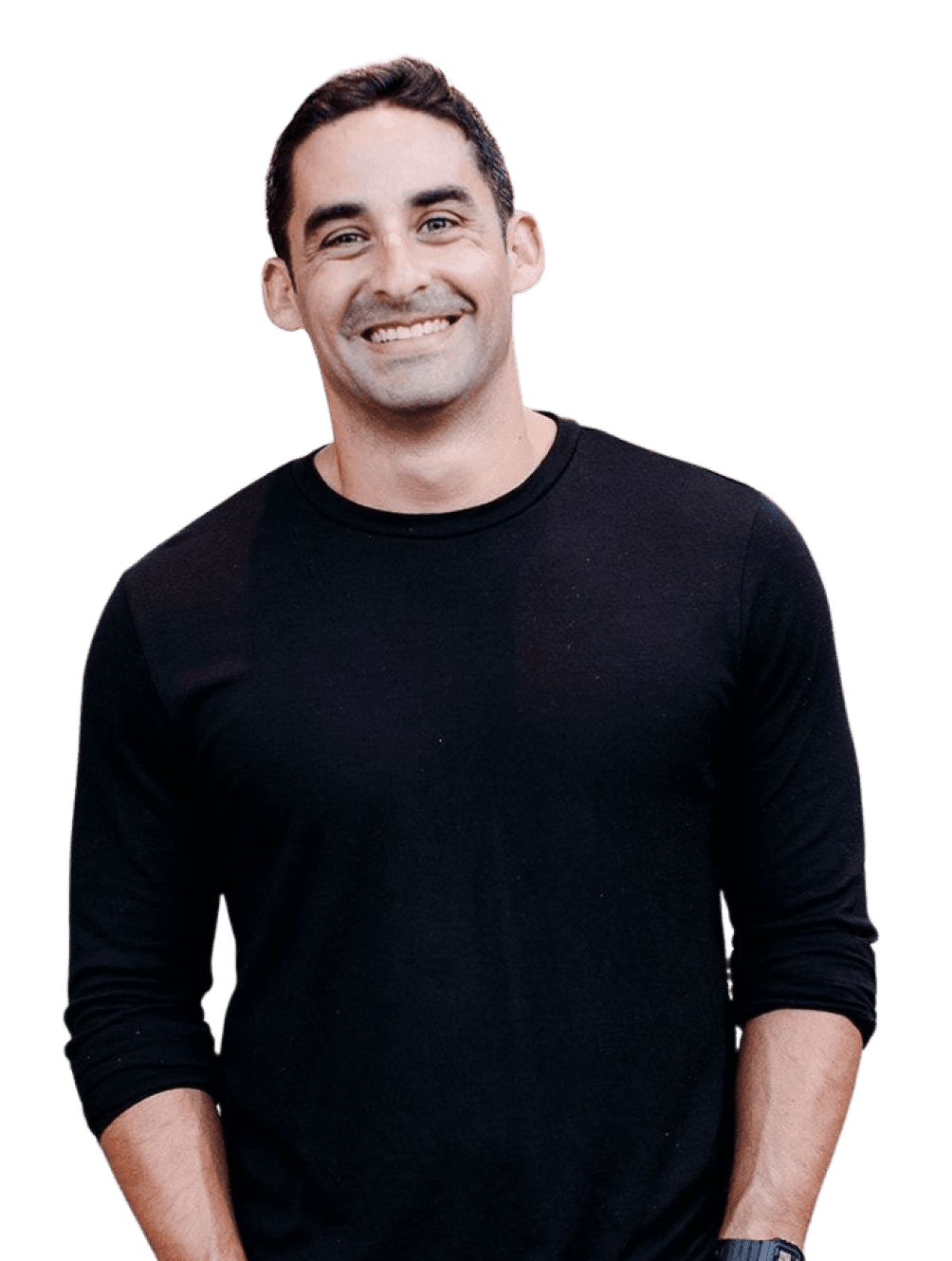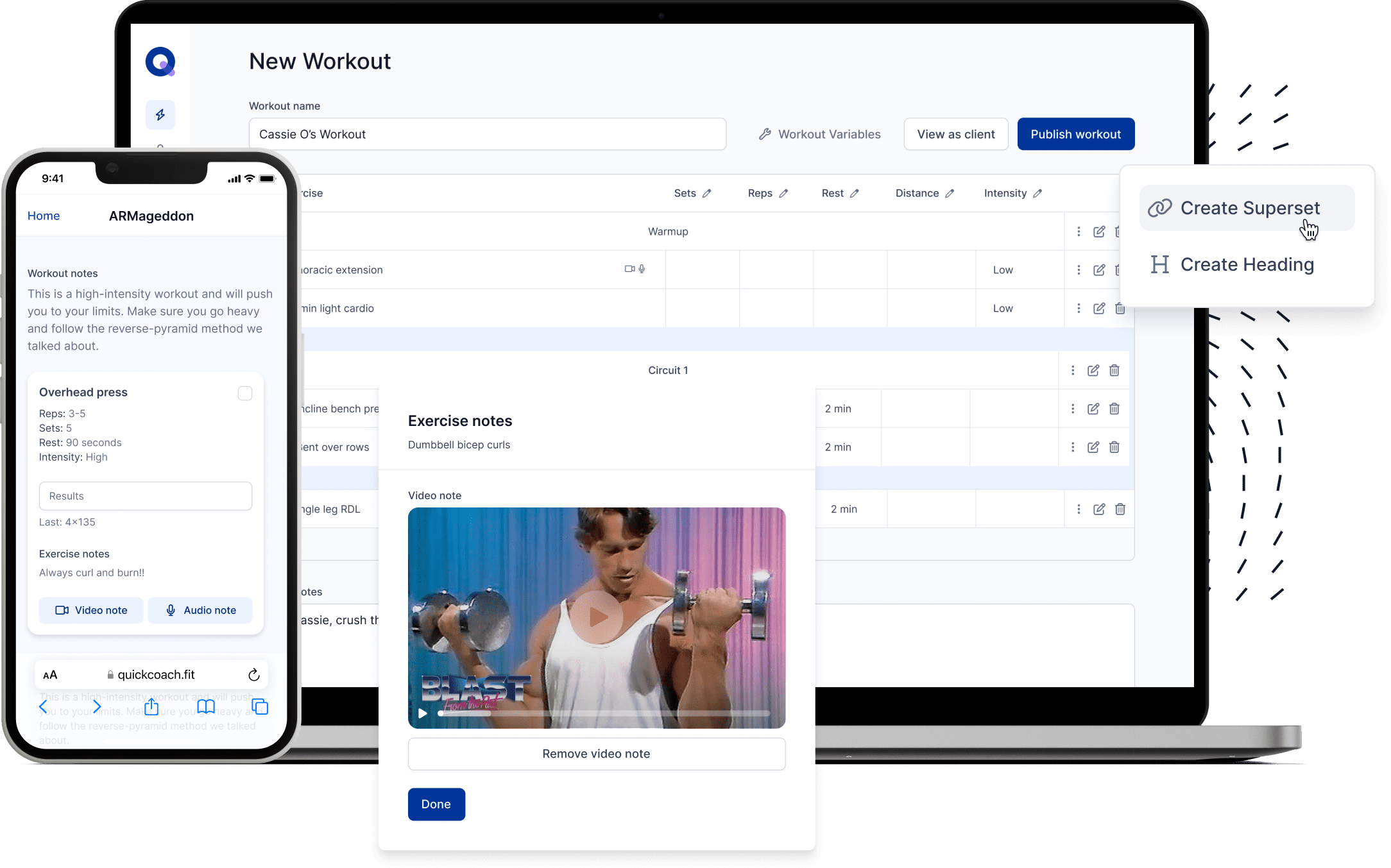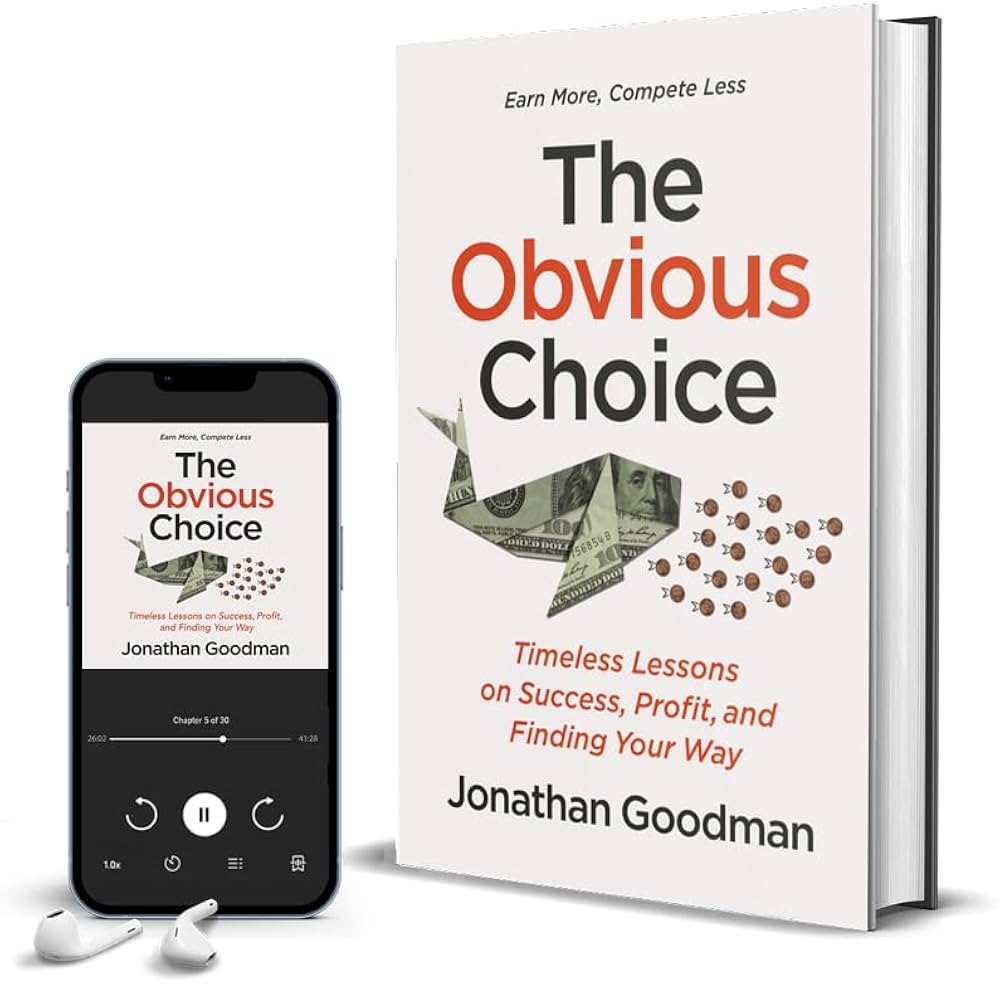I’m a big proponent of systems.
If you don’t need to be involved in a part of the process, you should look for ways to remove yourself, either by automating it or hiring someone to do it for you.
That’s certainly true for repetitive or tedious tasks, the kind that leave you feeling drained.
But it’s also true for tasks you enjoy—parts of the business where your personal involvement is not just valuable but essential.
That’s where I often get pushback.
Online coaches tend to think that by automating their services, they risk being "cookie cutter" or losing that personal touch. They think clients will notice and care.
If that’s you, I want to challenge your assertions a bit.
Why do you think that everything must be individualized for every client?
Do you think your clients will care if it’s not?
Do you feel automating parts of your service would make you less of a coach?
You may find that you care about this more than your clients actually do. Not only that, you might find that you’re offering a worse service as a result.
That said, there are two main areas where you can automate your services without being “cookie cutter” or losing your personal touch.
Two ways to automate your services online without being “cookie cutter” or losing your personal touch
1. Use templates for every client’s training program
The best coaches in the world use templates. So if you’re resisting using program templates because you think, That’s not what great coaches do, you can let go of that. It’s not true.
Sure, there is a lot of customization. But I’ve never met a coach who didn’t begin with a template. It’s the foundation for every program for every client.
Most of your clients will fit into specific categories, based on who they are and what they want to accomplish.
In any category you’ll find differences from one client to the next. But they have far more in common.
When you build the best possible program for that client type, you should only have to build it once. Then, as you learn more, you’ll improve your master template.
You’ll then work from this template for every client who fits that category. You’ll still make adjustments for clients who need them. But you’ll avoid making adjustments unless and until they’re necessary.
A process for writing program templates
I’m not saying you should sit down and bang out a dozen templates for every client type you can think of. Instead, follow this process:
- Whenever you get a new client, build a fantastic program for that client.
- Take note of what kind of client this is—their background, their goals.
- Use that program as a template for any future clients you get who fit that mold, and individualize as needed.
As you train more of those clients, you’ll refine the template so it requires fewer individual adjustments. You’ll also get better at making those adjustments when necessary.
If you get a client who doesn’t fit in that category, you’ll go through the same process to build a new template for them and clients like them. Every new template you create makes it easier to create the next one.
Each template goes into your library. Some will have more long-term value than others, but none will be wasted. Even a template you end up replacing with a better program gives you valuable insights into what didn’t work as well as you expected.
Bottom line: You should never create a one-off program for a single client. All the work you put into creating a program should make the next program easier to write.
Sample template: A totally-hypothetical-but-incredibly-useful case study
The client category: 20- to 30-year-old men who are slim, generally healthy, and have been training for at least a year with unsatisfactory results. These men have no major injuries and want to put on 10 to 15 pounds of muscle.
Here's what a program template might look like for this client type:
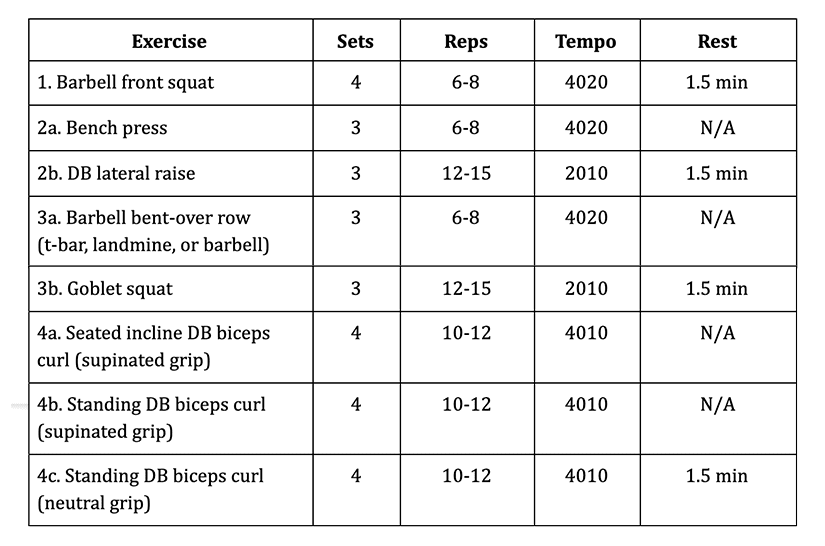
(Btw, before you start poking holes in my programming, I’m not saying you have to use this exact program. I’m just showing you an example of how templating works in action.)
To individualize: Let’s say you have a client who has some shoulder pain while bench pressing.
It could be smaller-than-optimal space in his acetabulum, an impingement, some sort of inflammation, or just a bad day because he slept on it funny. You’re not a doctor, so you don’t really know. If you’re worried, you should refer him to one.
But if you’re not worried, then you can easily adapt the template to avoid exercise 2a, the bench press. Do an incline dumbbell neutral-grip press instead.
Templates are most commonly individualized with progressions, regressions, and workarounds for exercises. The placement in the program, sets, reps, tempo, and rest stay consistent and almost never change between clients with similar goals.
How to individualize program templates
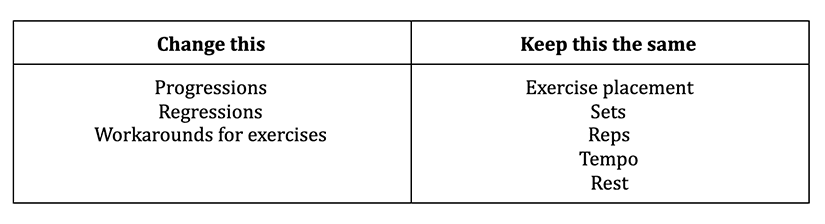
Individualize program templates with progressions, regressions, and workarounds. In general, keep exercise placement, sets, reps, tempo, and rest the same.
2. Automate support systems and check-ins
Most clients don’t need a lot of one-on-one support in the form of phone calls. But everyone does better with frequent check-ins. They’re great for boosting, restoring, or maintaining a client’s motivation.
You have a couple ways to do it.
- Use programs that send automated texts at regular intervals.
The texts will ask a client how their weekend was, how they’ve been sleeping, or whatever you think makes sense for the individual client.
Their reply text goes to your phone, and you can then respond with a more personalized message, based on what they tell you.
- Ask a client to text you after they complete their workout that day.
Your instruction could be as simple as, “Text me when you’re done with your workout. Just let me know you finished. A simple ‘done’ is cool.”
This idea comes from my own experience. I feel like I need a reward after I finish a workout, which is why I’ll post a story on Instagram when I’m done.
In part it’s because a workout doesn’t count unless it’s on the internet. But it’s also because, like I said, it makes me feel good, which means it feels like a reward.
Your clients will quickly realize how cool it is to send you that quick text that says “done!” They’ll look forward to it every single time they finish a workout.
Your reply doesn’t need to be complex or personalized. A simple thumbs-up works fine.
For a lot of clients, that little bit of positive feedback may be all the personalized support they need. It takes almost no time at all.
That’s the beauty of automation:
When you do it right, the client will never know or care that their training program began with a template or that your regular check-ins originate from a line of code.
As long as it works for them, what else matters?
Learn more: Get answers to more online trainer questions.